June 1, 2012
Effective Onscreen Editing: New tools for an old profession, 2nd edition
Reviewed by Kay Vreeland
Effective onscreen editing: new tools for an old profession. 2nd edition. 2010. By Geoff Hart. Diaskeuasis  Publishing, Pointe-Claire, Quebec. Printed version: 507 p. US$34 + shipping from Lulu ISBN 978-0-9783227-4-8; PDF version: 723 p. US$20 outside Canada ISBN 978-0-9783227-5-5
Publishing, Pointe-Claire, Quebec. Printed version: 507 p. US$34 + shipping from Lulu ISBN 978-0-9783227-4-8; PDF version: 723 p. US$20 outside Canada ISBN 978-0-9783227-5-5
Originally reviewed for the SWET Newsletter at publication of the 1st edition in 2007, this is a comprehensive guide for those working with MS Word (updated to Word 2007/2008) and other online text applications to edit written work onscreen.
All the hyperlinks have been moved online so the guide is always current, and the seven-page Table of Contents has each item hyperlinked to the corresponding section of the guide. The items here
are clear and detailed so that the user finds whatever hitch is preventing their online 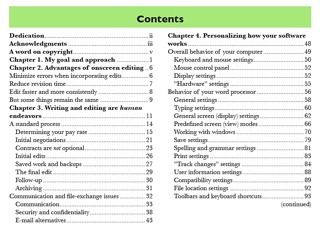 editing from going smoothly and can flip to the relevant how-to solution. The ease of finding the needed Contents items, especially when the Table of Contents is set as a sidebar next to the document one is editing, makes working onscreen in Word far more of a joy than it used to be for many editors.
editing from going smoothly and can flip to the relevant how-to solution. The ease of finding the needed Contents items, especially when the Table of Contents is set as a sidebar next to the document one is editing, makes working onscreen in Word far more of a joy than it used to be for many editors.
These are tried-and-true tools and techniques from Hart's 22+ years' experience as an editor and are finely tuned with feedback from students who have taken his course on onscreen editing. Centered on Word, the guide could as easily been titled The Missing Word Manual for Editors, but it works well for those using other word processing apps because the techniques are both basic and cleverly applied.
If you have ever found your hair on fire from fiddling with Word's innards to do something rather simple, this book will put out the fire. Likely, there will be a “kludge,” as Hart calls “an inelegant workaround used to force the software to do something it would do more elegantly if only the designers had spent five seconds thinking about your needs.”
A number of tips fall into the “coping” category, to aid dealing not only with electronic word processor 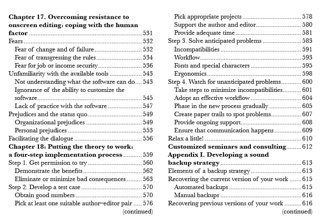 functions, but also with “the human factor.” Developing style sheets for editing jobs, proofing online information, solving the proofreading problem, and searching online are among other welcome areas addressed in detail. But the bulk of the book is user-friendly technical, for those of us who know enough to do the job but not enough to do it extremely efficiently. It is sprinkled with non-technical epigraphs as
functions, but also with “the human factor.” Developing style sheets for editing jobs, proofing online information, solving the proofreading problem, and searching online are among other welcome areas addressed in detail. But the bulk of the book is user-friendly technical, for those of us who know enough to do the job but not enough to do it extremely efficiently. It is sprinkled with non-technical epigraphs as  well as fascinating sidebars throughout and threaded with a dedication to explaining “why,” and so it works on all the levels I’d always hoped to find in one place.
well as fascinating sidebars throughout and threaded with a dedication to explaining “why,” and so it works on all the levels I’d always hoped to find in one place.
Resources are not neglected. There are hyperlinked references within the text and sections devoted to Internet and software resources. The bibliography gives only four references to the author’s work, but anyone connected online in the field knows Geoff Hart is indefatigable as contributor and mentor in wide circles on the Web.
As of July 2012, editors using this handbook look forward to the forthcoming update for Word 2010/2011.
